Most Common LG TV Screen Problems & Solutions
Are you experiencing issues with your LG TV’s screen? From flickering screens to blurred images, there are a variety of problems you might run into. Find out the most common problems and their solutions here.
Poor Picture Quality.
Poor picture quality can be caused by incorrect settings or weak signals. If you’re experiencing poor picture quality, check the following: ensure that your resolution is set to 1080p and that any extra special effects are disabled; make sure your TV is receiving a strong signal from your antenna or cable box; and verify that all of your HDMI cables are securely connected.
Screen Flickering or Blinking.
If your LG TV’s screen has started to flicker or blink, there could be several explanations as to why this is occurring. Firstly, make sure that any ambient light sources such as direct sunlight are not reflecting on the screen or affecting the performance of it. Additionally, ensure that power saving and energy saver modes have been disabled and factory reset your LG TV. If none of these suggestions resolve the issue then contact qualified LG technician for further assistance.
No Picture or Black Screen.
One of the most common screen problems an LG TV can experience is when there is no picture or just a black screen. There could be several causes for this issue such as a faulty power supply, incorrect video input settings, an issue with the display panel itself, and more. First try to check if the LG TV’s source input is correct and then make sure all cables connected are secure and not damaged in any way. If none of these steps resolve the problem then contact a qualified LG technician for further assistance.
Dead Pixels, Distorted Images and Color LG TV Screen Problems.
Dead pixels and distorted images are some of the common problems that can occur with an LG TV screen. It could be due to a variety of causes such as a faulty display panel, defective graphics card, or simply an issue with the resolution settings. One way to determine if this is an issue with your particular model is to check out user reviews online. Additionally, color issues might indicate fading or just incorrect colors due to the wrong settings being selected. To correct this try manually adjusting the “white balance” and color saturation until you get it looking better. Please fill the form. we will call you shortly