Samsung Tv Service
WE WILL FIX YOUR SAMSUNG tv AT DOORSTEP

Samsung tv service:- We are repair the Samsung TV Types like Samsung LED tv and Samsung LCD tv.
For Quick Service

LED TV Service
We are here to help you the best LED TV service provider in your location. Please fill the above form or make a call to book the service

LCD TV Service
We are here to help you the best LCD TV service provider in your location. Please fill the above form or make a call to book the service
Samsung Tv Repair and Service
When it comes to Samsung TV, you expect an immersive and uninterrupted viewing experience. However, like any electronic device, your TV can develop problems over time. This is where our expert Samsung TV service and repair comes in handy.
Our experienced technicians specialize in diagnosing a wide range of issues, from faulty screens to audio issues. Identify the cause quickly with advanced diagnostic tools.
Whether it’s a defective component, a damaged screen, or connectivity issues, we offer comprehensive repairs using genuine Samsung parts. Our goal is to restore your TV to optimal performance.
Are you having problems with your software or outdated firmware? We provide firmware updates, software troubleshooting, and make sure your TV’s smart features work smoothly.
Accidents happen all the time, but if your Samsung TV’s screen is cracked or damaged, our technicians are ready to replace your screen and restore your TV’s great picture quality.
If you have sound issues or lack of audio, our experts will examine your audio system and fix any speaker issues, connection issues, or incorrect audio settings.
Smart Hub and App Support. Troubleshoot Smart Hub errors, check app compatibility, and provide guidance to optimize your smart TV experience.
Samsung TV Types
Samsung offers different types of TVs to suit different consumer tastes and technological needs. Here are some of the main types of Samsung TVs available in the market.

QLED TV
Quantum dot LED (QLED) TVs use quantum dots to improve color and brightness. Deliver vibrant, true-to-life colors, high contrast ratios, and impressive HDR performance. QLED TVs are known for their high-quality picture quality and are available in a variety of sizes.

Neo QLED TV
Neo QLED represents a technological advancement in QLED technology, featuring a mini-LED backlight that allows for more precise local dimming and improved contrast. Neo QLED TVs offer increased brightness, improved black levels, and refined picture quality.

Crystal UHD TV
Neo QLED represents a technological advancement in QLED technology, featuring a mini-LED backlight that allows for more precise local dimming and improved contrast. Neo QLED TVs offer increased brightness, improved black levels, and refined picture quality.

4K UHD TV
4K Ultra High Definition (UHD) TV offers four times the resolution of Full HD for incredibly detailed and sharp images. Samsung's 4K UHD TVs come in a variety of screen sizes and are widely popular for their immersive viewing experience.
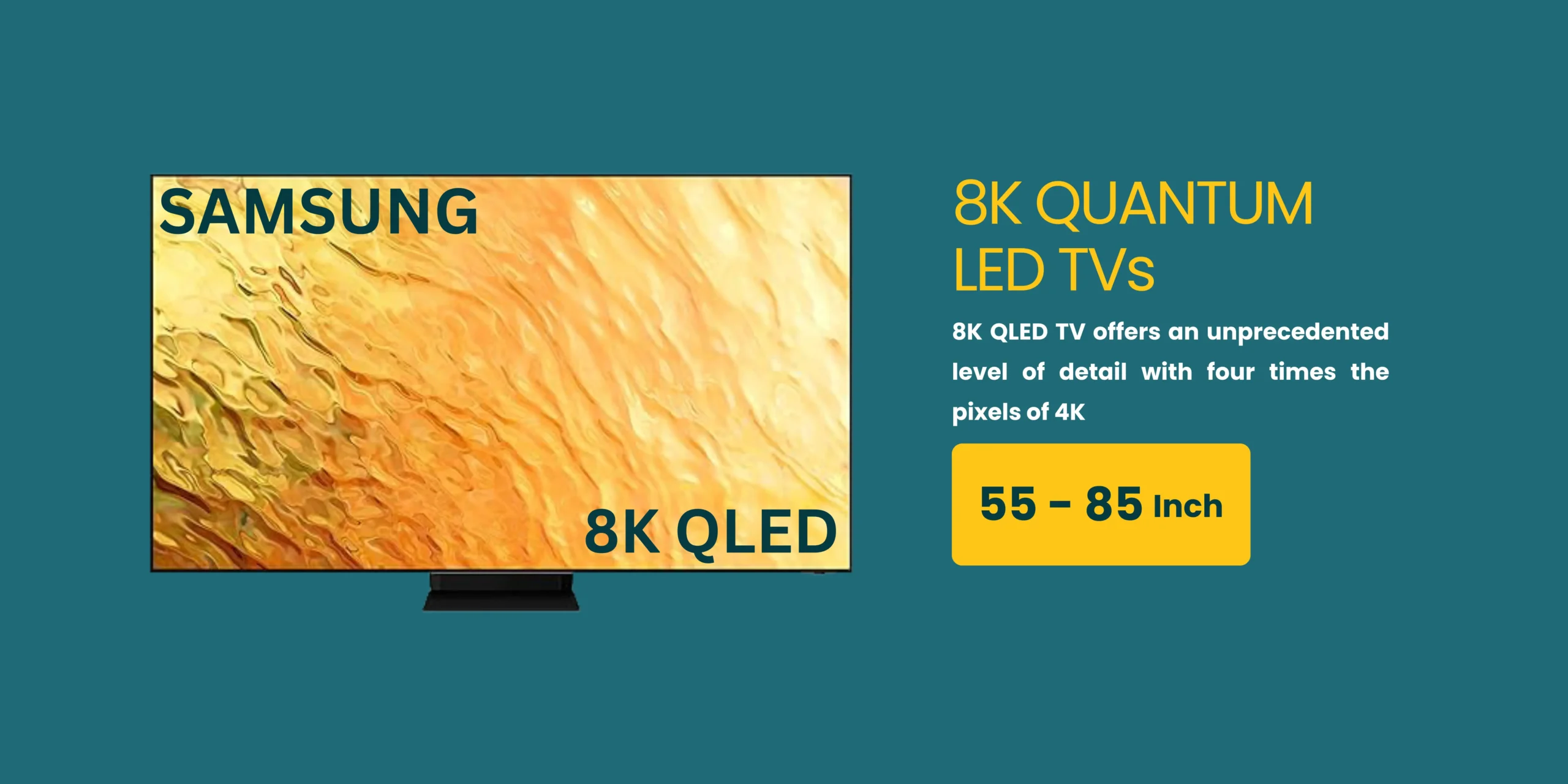
8K QLED TV
For those looking for the highest resolution, 8K QLED TV offers an unprecedented level of detail with four times the pixels of 4K. These TVs are designed for the big screen, giving you a cinematic experience at home.
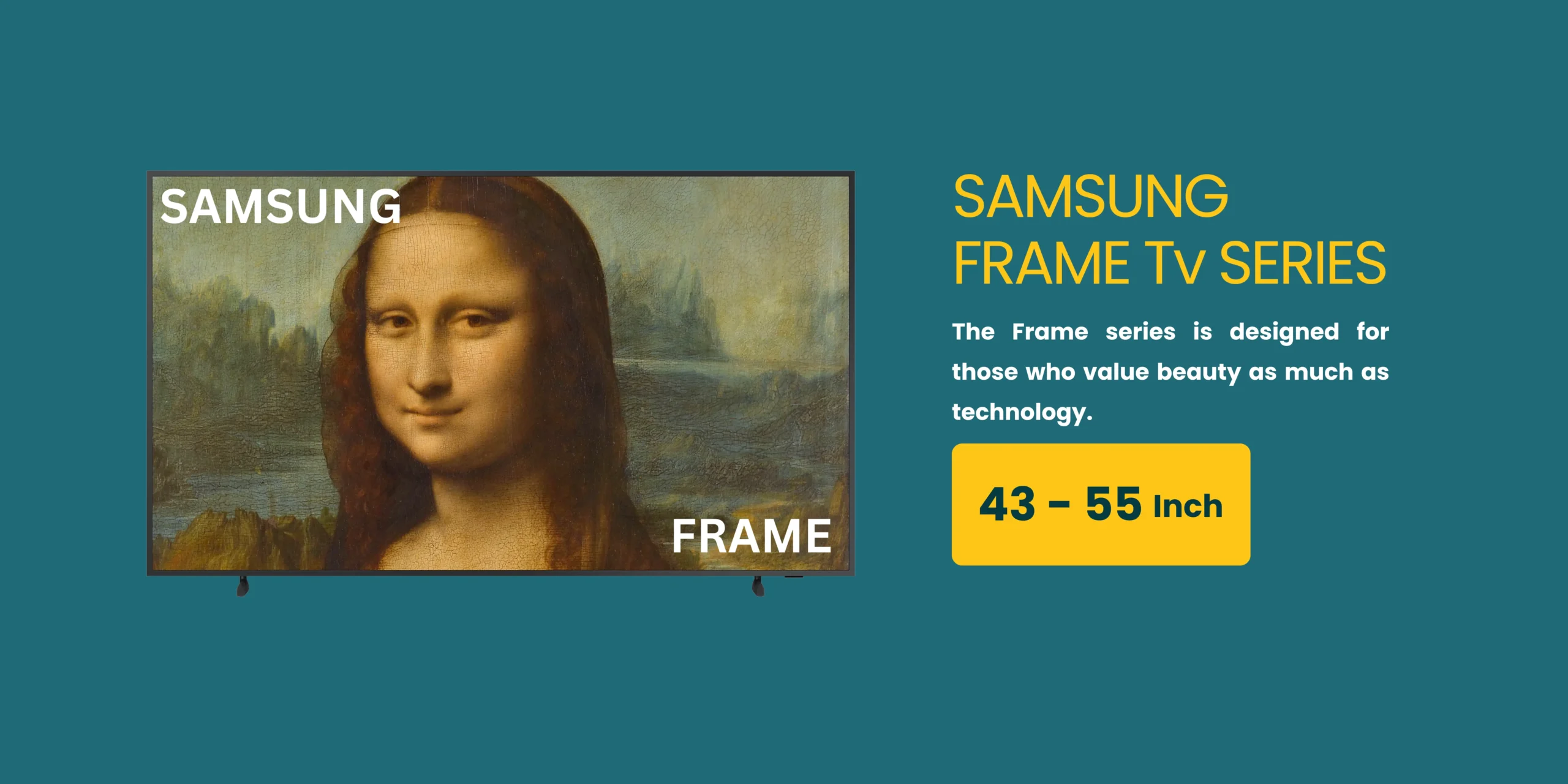
Frame Tv Series
The Frame series is designed for those who value beauty as much as technology. When not in use, The Frame transforms into a work of art, displaying customizable artwork and photos.

The Serif TV Series
The Serif is a unique television designed in collaboration with designers Ronan Bouroullec and Erwan Bouroullec. The distinctive "I" shape and elegant design will make a statement in any room. Serif is available on a variety of screen sizes.

Sero TV Series
Sero is an innovative TV that can switch between landscape and portrait formats, catering to the content preferences of a younger generation. It is specifically designed for mobile content and social media.

Outdoor TV Series
Samsung offers TVs designed for outdoor use with weather-resistant construction and anti-reflection technology. These TVs are perfect for enhancing your outdoor entertainment space.

Smart TV
Most Samsung TVs fall into the category of smart TVs with Tizen operating system. These TVs offer a variety of smart features, including app support, voice control, and virtual assistant integration.
Common Issues In Samsung TV
Symptoms: Blank screen, flickering, lines, or distorted images.
Possible Causes: Loose cables, faulty HDMI ports, or issues with the display panel.
Symptoms: No sound, distorted audio, or low volume.
Possible Causes: Audio settings, faulty speakers, or issues with external devices connected to the TV.
Symptoms: Remote not working, delayed response, or intermittent issues.
Possible Causes: Low battery, signal interference, or problems with the remote itself.
Symptoms: TV not turning on, spontaneous power-offs, or issues with the power button.
Possible Causes: Power supply issues, faulty components, or problems with the power cord.
Symptoms: Problems with Wi-Fi, Bluetooth, or wired connections.
Possible Causes: Router issues, outdated firmware, or problems with connected devices.
Symptoms: Freezing, slow performance, or issues with apps.
Possible Causes: Outdated firmware, software bugs, or incompatible apps.
Symptoms: No signal, intermittent connectivity, or resolution issues.
Possible Causes: Loose HDMI cables, incompatible devices, or problems with HDMI ports.
Symptoms: Apps not working, Smart Hub errors, or navigation problems
Possible Causes: Software glitches, outdated apps, or network issues.
Symptoms: Color distortion, pixelation, or poor picture quality.
Possible Causes: Settings misconfigurations, cable issues, or problems with the display panel.
Symptoms: Issues with firmware updates, incompatible devices, or apps not working.
Possible Causes: Network problems, insufficient storage, or compatibility issues.
Frequently Asked Questions (FAQ) - Samsung TV Service
Ensure all cables are securely connected, check the power supply, and perform a power cycle. If the issue persists, consult the user manual or contact Samsung support.
Check the audio settings, ensure external devices are connected correctly, and examine the TV’s speakers. If problems persist, refer to the user manual or seek professional assistance.
Replace the remote batteries, ensure a clear line of sight to the TV, and check for signal interference. If the issue continues, refer to the user manual for troubleshooting or contact Samsung support.
Navigate to the TV’s settings menu, select “Support,” and choose “Software Update.” Follow the on-screen instructions to update the firmware. Ensure your TV is connected to the internet.
Check your Wi-Fi network, ensure the correct password is entered, and restart both the TV and the router. If issues persist, consult the user manual or contact Samsung support.
Unfortunately, a cracked or damaged screen is often irreparable. Consider reaching out to Samsung’s customer support for guidance on potential solutions.
Adjust picture settings in the TV menu, ensure HDMI cables are properly connected, and select the appropriate picture mode based on your content. Refer to the user manual for detailed instructions.
Check the power source, ensure the power cord is securely connected, and attempt a power cycle. If the TV still does not turn on, consult the user manual or contact Samsung support.
Yes, many Samsung TVs are compatible with universal remotes. Ensure the universal remote supports Samsung TVs and follow the programming instructions provided.
Regularly check for app updates in the Smart Hub. Enable automatic updates if available. Outdated apps may cause performance issues.
We Can Help you With The Below Non Warranty Service
- Basic repair
- TV picture is flickering
- A line or lines appear on the TV screen
- Complex repair
- Half of the TV screen is black
- The TV screen is cloudy
- TV colors do not look right using component cables